New: AI Features in 2025
Steve Mantell
30 Sep 2025
•2 min read

Before accepting the automatic AI Facelift, do you sometimes wish you could make a little tweak?
We've added some important features which allow you to have more control over the result of the instant AI Facelift.
Here's the lowdown on what you can expect now 👇
The 'Refine AI Edits' button gives you choices, which can either apply to one batch of photos, or can be set as your preferred default setting.
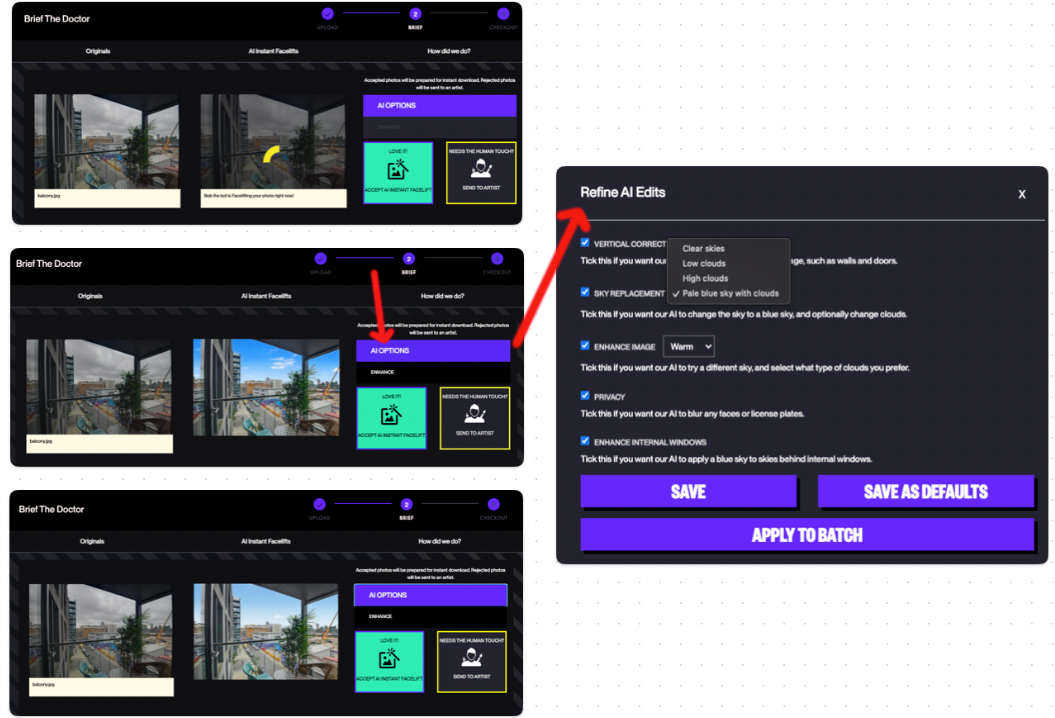
If you don't want the house to be straightened, simply untick 'Vertical Correction', then 'Enhance' and it will edit again but without straightening.
- Prefer blue sky with no clouds, blue sky with a few clouds, or blue sky with a high number of clouds? No problem, you can choose.
Other options you can tweak, include:
- Neutral or warm edit.
- Choose to have vehicle registration plates and personal photos automatically blurred.
We have also added more sky options, especially useful for those darker, wintery days!
- Clear blue sky with no clouds
- Low clouds
- High clouds
- Pale blue sky with clouds (a good option as we approach the winter months)

Another important feature we have added includes the option to have blue skies through the windows of interior pics.

But most importantly, remember. Our studio is not just AI, we have artists too!
If you're not happy with the AI edit, you can still choose to reject it and send it to one of our expert editors to do 'by hand' and we'll have it completed for you as soon as possible. There is no extra cost.
Any questions? Email info@doctorphoto.co.uk
Steve Mantell
30 Sep 2025
•2 min read
